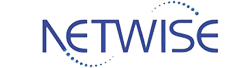Network storage types play a critical role in modern IT infrastructure, providing organizations with scalable and efficient data management strategies. Storage Area Networks (SAN), Network Attached Storage (NAS), and Direct Attached Storage (DAS) represent distinct approaches to storing and accessing data, each with unique characteristics tailored to different operational needs.
SANs offer high-speed, block-level storage typically used in enterprise environments requiring extensive performance and centralized storage management.
NAS systems provide file-level storage accessible over network protocols, making them ideal for shared file environments and collaborative workspaces. In contrast, DAS connects storage devices directly to a specific server or computer, offering a simpler and more cost-effective solution for smaller-scale storage requirements.
These storage technologies differ in their architecture, accessibility, scalability, and performance, enabling IT professionals to choose the most appropriate solution based on specific organizational data storage, performance, and accessibility requirements.
UNDERSTANDING NETWORK ATTACHED STORAGE (NAS)
Network Attached Storage, or NAS, is a special type of storage that connects to a network. It provides a simple way for many users and devices to store, access, and share files. This renders it a superb option for both home use and commercial use.
BENEFITS OF NAS
- Easy Access: Users can access files from any device connected to the network.
- Centralized Storage: All files are stored in one place, making it easier to manage.
- Cost-Effective: NAS systems are generally cheaper than other storage solutions.
LIMITATIONS OF NAS
- Speed Issues: If too many users access the NAS at once, it can slow down.
- Dependence on Network: If the network goes down, access to files is lost.
- Limited Performance: Not as fast as direct-attached storage (DAS) for heavy tasks.
USE CASES FOR NAS
- Home Use: People use NAS to store photos, videos, and music.
- Small Businesses: It helps in sharing documents and backing up data.
- Remote Work: Teams can access files from different locations easily.
In summary, NAS is a flexible and efficient way to manage data for various needs, making it a popular choice for many users.
popular NAS storage Brand
EXPLORING STORAGE AREA NETWORKS (SAN)
SAN ARCHITECTURE OVERVIEW
A Storage Area Network (SAN) is a special type of network that connects storage devices to servers. This setup allows multiple servers to access shared storage as if it were a local disk. SANs are designed to handle large amounts of data efficiently, making them essential for businesses that need quick access to information.
ADVANTAGES OF SAN
- High Performance: SANs provide fast data transfer speeds, which is crucial for applications that require quick access to large files.
- Scalability: Businesses can easily add more storage devices to a SAN without disrupting existing operations.
- Centralized Management: SANs allow for easier management of storage resources, making it simpler to allocate space and monitor usage.
SAN VS NAS
| Feature | SAN | NAS |
| Access Method | Block-level access | File-level access |
| Performance | Higher due to dedicated network | Lower due to shared network |
| Use Case | Large databases, enterprise applications | File sharing, backups |
n summary, while both SAN and NAS provide storage solutions, they serve different needs. SANs are ideal for high-performance environments, whereas NAS is more suited for general file storage and sharing.
Direct Attached Storage (DAS) Overview
Direct Attached Storage (DAS) represents a traditional storage architecture where storage devices are directly connected to a single computer or server through interfaces like SATA, SCSI, or SAS. Unlike network-based storage solutions, DAS is physically attached to the host system, providing a straightforward and immediate storage connection.
Key Features
- Direct Connection: Storage devices are physically connected directly to a server or computer’s motherboard or expansion slots
- Simplicity: Offers a plug-and-play approach with minimal configuration requirements
- Low Latency: Provides faster data access due to direct connection and reduced network overhead
- Cost-Effectiveness: Generally less expensive compared to complex network storage solutions
Advantages
- Simplicity of Setup: Easy to install and configure with minimal technical expertise
- Lower Initial Cost: Typically cheaper than SAN or NAS solutions
- High Performance: Direct connection ensures faster data read/write speeds
- Local Resource Control: Complete management and control remain with the local system
Disadvantages
- Limited Scalability: Difficult to expand storage capacity across multiple systems
- Resource Sharing Challenges: Storage cannot be easily shared between multiple servers or computers
- Potential Single Point of Failure: If the host system fails, attached storage becomes inaccessible
- Space and Management Constraints: Requires physical proximity and individual management for each storage device
Ideal Use Cases
- Small businesses with limited storage requirements
- Individual workstations and personal computing environments
- Scenarios demanding high-speed, localized storage solutions
- Backup and archival systems with minimal sharing needs
Comparison with Network Storage
While DAS offers simplicity and direct performance, it lacks the flexibility and scalability of network storage solutions like SAN and NAS, making it more suitable for specific, localized storage scenarios.
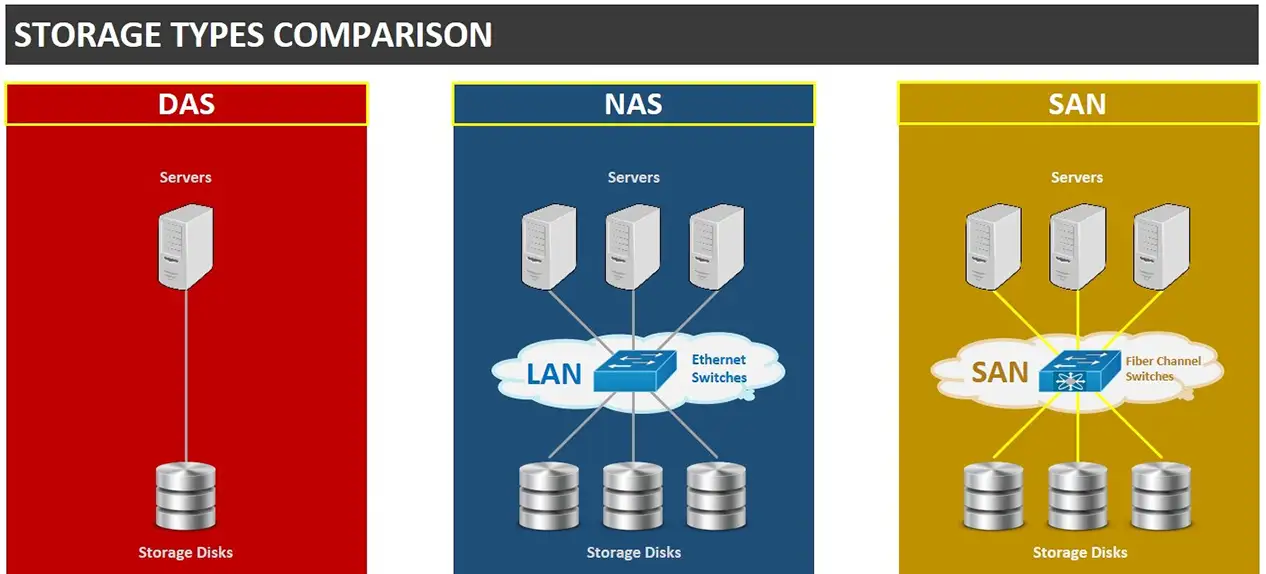
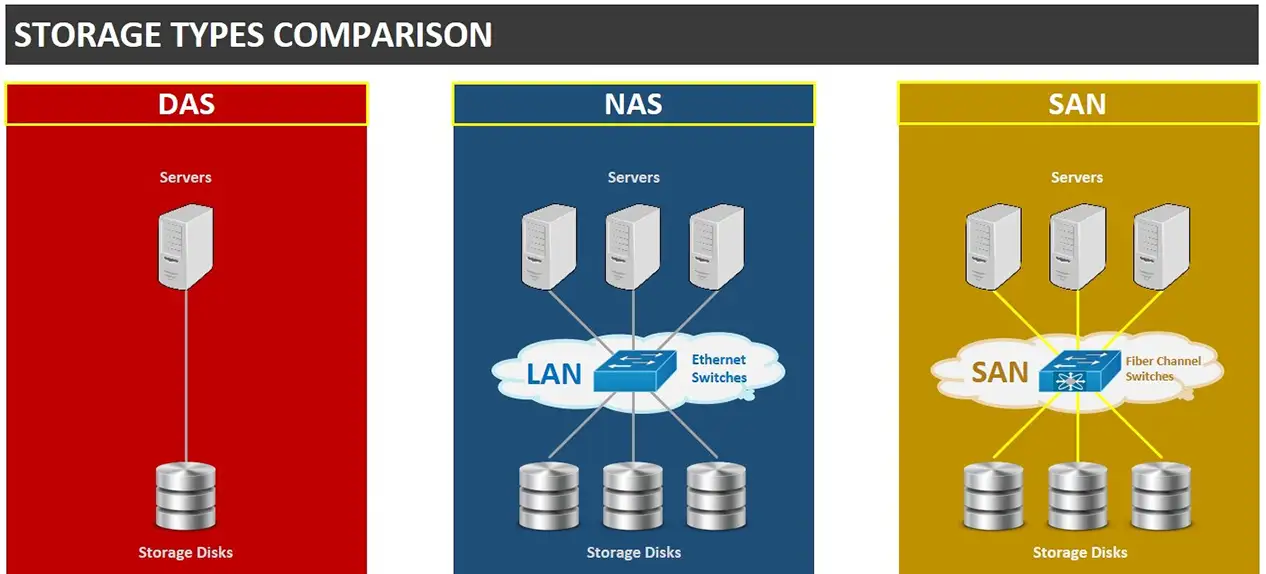
So, which storage type is best for my network?
The type of network you choose will primarily depend on the best storage solution for your business. Once you identify the factors that are crucial to your operations, you can select a storage option that meets your specific needs.
| DAS | NAS | SAN | |
| Protocols | SATA, SAS | SMB (CIFS), NFS | iSCSI, Fiber Channe |
| Type | File Storage | Block Storage | Block Storage |
| Speed | 5-10ms | 5-10ms | 20-50ms |
| Data Transmission | IDE/SCSI | Ethernet, TCP/IP | FiberChannel |
| Complexity | Easy | Moderate | Complex |
| Management Costs | High | Moderate | Low |
| Storage Type | Sectors | Shared Files | Blocks |
| Supports Capacity Sharing? | No (possible manually) | Yes | Yes |
| Connected to Network or not? | No | Yes | Yes |
| Scalability | Low | Medium | High |
INTRODUCTION TO CLOUD STORAGE SOLUTIONS


Cloud storage is a cloud computing service that allows users to store data and files offsite with a third-party provider. This means you can access your files through the internet, making it easy to retrieve your information from anywhere. Here are some important aspects of cloud storage:
TYPES OF CLOUD STORAGE
- Public Cloud: Services like Google Drive and Dropbox offer storage that anyone can access.
- Private Cloud: This is dedicated to a single organization, providing more control and security.
- Hybrid Cloud: Integrates both public and private clouds, providing flexibility in managing data.
CLOUD STORAGE SECURITY
- Encryption: Data is encoded to safeguard it against unauthorized access.
- Access Controls: Only authorized users can access certain files.
- Regular Backups: Ensures that data is not lost in case of a failure.
COST CONSIDERATIONS
| Storage Type | Cost per GB | Ideal For |
| Public Cloud | Low | Individuals and small businesses |
| Private Cloud | Medium | Large organizations |
| Hybrid Cloud | Variable | Businesses needing flexibility |
In summary, cloud storage solutions offer a convenient way to manage data without the need for physical storage devices. They provide various options to suit different needs, ensuring that users can access their data securely and efficiently.
DELVING INTO DISTRIBUTED FILE SYSTEMS
Distributed file systems (DFS) are designed to manage files across multiple servers, making it easier for users to access data from different locations. These systems are essential for organizations that need to share large amounts of data efficiently.
HOW DISTRIBUTED FILE SYSTEMS WORK
Distributed file systems work by breaking down files into smaller pieces and storing them across various servers. This allows for:
- Improved performance: Multiple servers can handle requests simultaneously.
- Scalability: More servers can be added as data needs grow.
- Fault tolerance: If one server fails, others can still provide access to the data.
POPULAR DISTRIBUTED FILE SYSTEMS
Here are some well-known distributed file systems:
- Hadoop Distributed File System (HDFS): Utilized for applications involving big data.
- Google File System (GFS): Created for processing large volumes of data efficiently.
- Ceph: A storage solution that is open-source and provides capabilities for object, block, and file storage.
CHALLENGES IN DISTRIBUTED FILE SYSTEMS
While distributed file systems offer many benefits, they also come with challenges:
- Complexity: Managing multiple servers can be complicated.
- Data consistency: Ensuring all users see the same data can be difficult.
- Network Dependency: Network problems can impact performance.
In summary, distributed file systems play a crucial role in modern data management, allowing organizations to handle large volumes of data efficiently. Understanding their workings and challenges is vital for effective implementation.
COMPARING OBJECT STORAGE WITH TRADITIONAL STORAGE
WHAT IS OBJECT STORAGE?
Object storage is a modern way to store data that is designed to handle large amounts of unstructured data. Unlike traditional storage systems, it can manage everything from videos to emails and health records. This makes it a great choice for businesses that need to store a lot of different types of information.
BENEFITS OF OBJECT STORAGE
- Scalability: Object storage can easily scale to meet increasing data demands
- Cost-Effectiveness: It often costs less to store large amounts of data compared to traditional methods.
- Accessibility: Data in object storage can be accessed from any location, making it perfect for remote work.
OBJECT STORAGE USE CASES
- Media and Entertainment: Storing large video files and images.
- Healthcare: Managing patient records and imaging data.
- Backup and Archiving: Keeping copies of important data securely.
In summary, while traditional storage methods like NAS and SAN have their place, object storage offers unique advantages that make it suitable for modern data needs. As businesses continue to generate more unstructured data, the role of object storage will likely grow even more significant.
Conclusion
In summary, this guide has taken a closer look at various types of network storage, helping you understand their roles and importance. Network-attached storage (NAS) is a key player in how we manage and access data today. It allows many users to share files easily over a network, making it a great choice for both homes and businesses.
We discussed different types of NAS systems, their benefits, and how they can fit into your data storage needs. As technology continues to grow, knowing about these storage options will help you make smart choices for your data management.