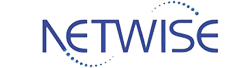Best Storage Configuration for Office: Network Storage Solutions for Efficient Data Management
Network Storage for Office
The best storage configuration for office needs to be more than just adding more storage devices. In today’s fast paced work environment, businesses require a storage system that is secure, scalable, and efficient. The best storage configuration for office often includes solutions such as NAS (Network Attached Storage), SAN (Storage Area Network), and hybrid models that combine local and cloud storage, providing a backbone for many modern office environments.
With increasing data generation, collaboration needs, and security concerns, the best storage configuration for office offers a centralized, flexible, and secure environment for managing data. The growing trend of remote work and the need for real time access to data makes network storage solutions even more critical in achieving the best storage configuration for office.
Why Network Storage is Essential for Office Efficiency
Network storage offers numerous benefits for offices, including:
Centralized Data Access:
- Multiple users can access shared data from a single location on the network.
Scalability:
- The best storage configuration for office allows storage systems to grow alongside your business needs, adding more drives or expanding capacity without disrupting operations.
Improved Collaboration:
- With central storage, teams can collaborate more effectively by sharing files in real time and accessing the same documents.
Data Security:
- The best storage configuration for office typically includes built-in security features such as encryption, access control, and backup solutions.
Cost Efficiency:
- Compared to physical storage systems, the best storage configuration for office can be more affordable in the long run, especially when considering network storage’s scalability and flexibility.
Types of Network Storage Solutions
NAS (Network Attached Storage)
- NAS is a file level storage device connected to a network, allowing multiple users to access files from centralized storage. It is one of the most popular storage solutions for small to medium-sized businesses (SMBs) due to its simplicity, cost effectiveness, and scalability, making it an essential component of the best storage configuration for office.
SAN (Storage Area Network)
- SAN provides block level storage that is more suitable for larger businesses or those dealing with high performance applications. Unlike NAS, which stores files, SAN stores data in blocks, offering faster performance and more control over data management. SAN is ideal for enterprises that need high throughput and low latency in the best storage configuration for office.
Hybrid Storage Solutions
- A hybrid solution combines the best features of both NAS/SAN and cloud storage, giving businesses the flexibility to store less critical data in the cloud while keeping important or frequently accessed files on a local NAS or SAN device. This approach is part of the best storage configuration for office as it provides cost savings, scalability, and remote access benefits.
How to Choose the Best Storage Configuration for Your Office
When selecting the best storage configuration for office, consider the following factors:
Office Size and Data Volume:
- Small businesses may opt for NAS, while larger companies with more complex needs may require SAN as part of the best storage configuration for office.
Performance Requirements:
- If your office handles heavy workloads (such as video editing or database management), you might need SAN for faster data access as part of the best storage configuration for office.
Security Needs:
- Choose a storage solution with built-in security features like data encryption, multi-factor authentication, and regular backups to ensure the best storage configuration for office.
Scalability:
- Ensure that the storage solution can easily expand as your data requirements grow, which is a key element of the best storage configuration for office.
Budget Considerations:
- Network storage is an investment, so consider both the initial costs and long-term maintenance expenses when choosing the best storage configuration for office.
Top NAS Brands for Office Storage Solutions
When choosing a NAS solution as part of your best storage configuration for office, it’s important to consider the brand, as each offers different features, performance levels, and scalability. Below is a comparison of the top NAS brands commonly used in office environments:
| Brand | Small Office Models | Key Features | Medium Office Models | Key Features | Large Office Models | Key Features |
| Synology | DS 220+ | 2‑bay; dual 1 GbE; Btrfs; | DS 920+ | 4‑bay; M.2 SSD cache; scalable | DS 1520+ | 5‑bay; for larger offices |
| DS 224+ | 2‑bay upgraded; faster indexing; | DS 425+ | next‑gen 4‑bay | DS 2422+ | 12‑bay; data‑intensive | |
| DS 423+ | 4‑bay; step‑up for growth | DS 1621+ | 6‑bay or more for growing offices | DS 1823xs+ | rackmount enterprise‑grade | |
| QNAP | TS‑251D | 2‑bay entry; economical | TS‑453D | 4‑bay; 2.5GbE | TVS‑872XT | 8‑bay; 10GbE |
| TS‑233 | budget NAS | TS‑473A | mid‑level 4‑bay | TS‑h1290FX | 12‑bay U.2 NVMe/SATA | |
| TS‑253E | 2.5GbE upgrade option | TS‑664 | faster processor for medium offices | TS‑h1877XU‑RP | enterprise rackmount | |
| TerraMaster | F2‑221 | 2‑bay budget; Intel dual-core; AES encryption | F4‑423 | 4‑bay; stronger processor | F5‑422 | 5‑bay advanced |
| F2‑225 | variant | F4‑422 | faster network | F5‑423 | 5‑bay more features | |
| F2‑223 | alternative entry | F4‑424 | upgraded version | F6‑422 | 6‑bay for larger/growing offices | |
| Thecus | N2350 | 2‑bay entry; file‑sharing basic | N5810PRO | 5‑bay; Intel Celeron J1900 | N8880U | 8‑bay rackmount |
| N2560 | 2‑bay newer model | N7710‑U | 7‑bay rack‑mount | N12850 | 12‑bay enterprise | |
| N2810 | slightly more bays | N7770‑S | 7‑bay SSD support | N2890X | 8‑bay high‑performance option |
Key Considerations for Network Storage Security
Data security is a critical aspect of any storage solution. When setting up a network storage system, make sure to consider the following to ensure the best storage configuration for office:
- Data Encryption: Ensure that all data stored in the network is encrypted to prevent unauthorized access.
- Access Control: Set up permissions to restrict access to sensitive data based on user roles and needs.
- Backup and Disaster Recovery: Implement a robust backup and disaster recovery plan to prevent data loss in case of system failures or security breaches.
- Multi Factor Authentication: Add an extra layer of security with multi-factor authentication (MFA) to prevent unauthorized access to storage devices.
Best Practices for Office Storage Management
To get the most out of your network storage system and achieve the best storage configuration for office, follow these best practices:
- Regular Audits: Conduct regular audits to ensure that storage is properly managed and that outdated files are removed.
- Backup Policies: Establish a clear backup policy, and ensure that backups are done regularly.
- Data Organization: Implement a consistent file naming convention to make it easy for employees to find and access files.
- Monitoring and Alerts: Set up monitoring tools that alert you to any storage issues, such as low disk space or potential failures.
Hybrid Storage Solutions for Modern Offices
For many modern offices, a hybrid storage solution that combines on-premises NAS with cloud storage is the best option. This provides flexibility, scalability, and disaster recovery benefits, making it part of the best storage configuration for office:
- Store critical files on a highperformance NAS or SAN.
- Use cloud storage for backups, less critical files, or archival purposes.
- Implement hybrid cloud services that enable easy synchronization between on-premises storage and cloud services.
Conclusion: Future Proofing Your Office Storage
Choosing the best network storage configuration for office is about more than just purchasing devices, it’s about architecting a future proof storage system that meets your office’s current and future needs. By choosing the right NAS or SAN solution, ensuring robust security, and considering hybrid cloud options, your office will be equipped to handle the increasing demands of data storage and access.