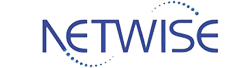NAS Architecture Explained; How NAS Works Behind the Scenes
A practical, end to end guide, data path, protocols, caching, filesystems, RAID geometry, and network concurrency
The Mental Model: Three Planes, One System
A clean way to think about nas architecture is as three planes that share the same hardware:
- Protocol plane: SMB, NFS, or iSCSI define how clients lock, cache, and recover.
- Data integrity plane: the filesystem (ext4, Btrfs, or ZFS) plus snapshots/checksums decide what “safe” really means.
- Capacity & fault tolerance plane: RAID/SHR sets stripe and parity math, write penalties, and rebuild behavior.