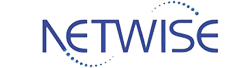NAS vs Cloud Storage: Exploring the Core Concepts
What Is NAS (Network Attached Storage)?
NAS, or Network Attached Storage, is a physical storage device connected to your local network. It provides centralized access to files for authorized users across multiple devices, computers, workstations, servers, or mobile phones, within the same network or through secure remote connections.
How NAS Works?
A NAS device operates as a self contained file server with its own operating system, processors, and storage drives (often configured in RAID arrays for redundancy). Once installed, it appears as a shared drive on your network. Team members can store, retrieve, and manage data without depending on external internet services.
Benefits of NAS
- Full Data Control:
- You own both the hardware and the data.
- High Performance:
- Data transfer occurs through your local network, enabling low latency access.
- Expandable Storage:
- Add additional hard drives or expansion units as your storage needs grow.
- Security & Privacy:
- No third party access; encryption and local backup options ensure data integrity.
- Cost Effective in the Long Run:
- One time purchase, minimal subscription costs.
When comparing NAS vs Cloud Storage, businesses that require high data security and full control often find NAS a more reliable and consistent option.
Typical Users
Small and medium sized enterprises, creative studios, clinics, and IT departments that handle sensitive information often prefer NAS for its speed, reliability, and privacy.
What Is Cloud Storage?
Cloud Storage refers to off-site data storage managed by third-party service providers. Your files are stored on remote servers across global data centers, accessible via the internet using login credentials and APIs.
How Cloud Storage Works
When you upload a file to the cloud, it’s encrypted and distributed across multiple servers for redundancy. Providers handle hardware maintenance, data replication, and uptime guarantees. Businesses typically pay a recurring fee based on usage.
Benefits of Cloud Storage
- Remote Access:
- Retrieve files anytime, anywhere.
- Zero Maintenance:
- No hardware installation or upgrades.
- Scalability:
- Add storage instantly as your data grows.
- Automatic Backup:
- Providers ensure continuous data replication.
- Collaboration:
- Multiple users can edit and share files in real time.
In the debate of NAS vs Cloud Storage, the latter stands out for organizations prioritizing accessibility and minimal maintenance overhead.
Common Cloud Providers
Common cloud providers such as Google Drive, Dropbox, Microsoft OneDrive, Amazon S3, and enterprise platforms like AWS or Azure dominate this space, as outlined in the Cloud Storage
reference for modern business infrastructure.
NAS vs Cloud Storage: Key Differences
| Feature | NAS Storage | Cloud Storage |
| Ownership | Hardware owned and managed by you | Managed by third party provider |
| Accessibility | Local network or VPN | Internet based, global access |
| Security | Controlled on premise | Relies on provider’s policies |
| Cost Model | One time investment + maintenance | Subscription or pay as you go |
| Scalability | Limited by physical drives | Virtually unlimited |
| Speed | Fast local transfers | Dependent on internet bandwidth |
| Backup & Recovery | Manual or automated locally | Automatic multi region redundancy |
| Best For | Privacy focused organizations | Distributed and remote teams |
Understanding these distinctions in NAS vs Cloud Storage helps decision makers identify which system aligns better with their operational needs. While NAS excels in control and speed, Cloud Storage wins in scalability and flexibility. But security and cost efficiency remain crucial deciding factors, which we explore next.
Data Security and Privacy in NAS vs Cloud Storage
Security is often the number one concern when evaluating data storage. Both NAS and Cloud Storage have robust security measures, but their models differ fundamentally.
NAS Security
- Local Control:
- Data never leaves your premises unless you configure external access.
- Encryption:
- Modern NAS systems (like Synology and QNAP) support AES-256 encryption and user level permissions.
- Redundancy:
- RAID configurations protect against drive failure.
- Offline Backups:
- You can schedule automated backups to external drives or another NAS.
However, NAS security relies on how well you manage firmware updates, network firewalls, and user access permissions. Without proper IT oversight, vulnerabilities can arise.
Cloud Security
- Professional Infrastructure:
- Cloud vendors invest heavily in enterprise-grade firewalls, multi factor authentication, and encryption.
- Redundancy Across Regions:
- Data is mirrored across multiple data centers for disaster recovery.
- Compliance:
- Many providers comply with ISO 27001, GDPR, or HIPAA standards.
The trade off? Trust. You depend on the provider’s security policies and data handling practices. For businesses dealing with highly confidential data, that can be a concern.
Cost and Long Term Value in NAS vs Cloud Storage Solutions
Understanding Total Cost of Ownership (TCO) is essential before committing to any storage infrastructure.
NAS Cost Breakdown
- Initial Hardware:
- NAS enclosure + hard drives
- Setup & Maintenance:
- IT installation, power consumption, potential upgrades
- One Time Investment:
- After purchase, you own it.
Over three to five years, NAS often proves more economical, especially if your data volume is large and stable.
Cloud Cost Breakdown
- Subscription Model:
- Pay monthly or annually for used storage.
- Scaling Costs:
- Prices grow with data size and bandwidth usage.
- Hidden Fees:
- Data egress (downloading) costs can surprise large users.
Cloud Storage minimizes upfront costs but can become more expensive long term if your data requirements grow continuously.
Bottom Line
For predictable workloads and security-sensitive data, NAS offers lower long term costs. For dynamic or seasonal workloads, Cloud Storage offers cost flexibility.
Performance and Accessibility in NAS vs Cloud Storage
Speed and availability often determine user satisfaction and productivity.
NAS Performance
Because NAS operates on a local network, file transfers can reach gigabit speeds or higher, depending on your LAN setup. This makes NAS ideal for large media files, database hosting, and internal collaboration where latency matters.
Cloud Performance
Cloud Storage performance depends on internet speed and latency. High speed fiber connections make this nearly seamless, but if connectivity drops, access can slow down. However, cloud excels in remote accessibility, enabling global teams to collaborate without VPNs or local servers.
User Experience
Modern NAS systems now offer remote web interfaces and mobile apps, bridging the gap between local and cloud accessibility, another reason hybrid models are gaining utomatically synced or backed up to a cloud provider. Users access local files quickly, while the cloud provides off site redundancy. In case of NAS failure, recovery from the cloud is instant.
Hybrid Storage: The Best of Both Worlds
Why choose between NAS and Cloud when you can use both? Hybrid Storage combines local NAS infrastructure with cloud backup or synchronization.
How It Works
- Data stored on the NAS is automatically synced or backed up to a cloud provider.
- Users access local files quickly, while the cloud provides off site redundancy.
- In case of NAS failure, recovery from the cloud is instant.
For many IT teams, NAS vs Cloud Storage is not a matter of choosing one over the other but finding the right balance through hybrid deployment.
Benefits of Hybrid Storage
- Disaster Recovery:
- Protects data from fire, theft, or hardware failure.
- Optimized Speed:
- Access frequently used files locally, archive others in the cloud.
- Flexible Scalability:
- Expand through the cloud when NAS capacity fills up.
- Cost Efficiency:
- Lower overall cost than fully cloud based storage at scale.
Many businesses now deploy hybrid models using Synology Hybrid Share or QNAP Hybrid Backup Sync, achieving the perfect balance between control and flexibility.
👉 Future Trends in NAS vs Cloud Storage Solutions
The evolution of NAS vs Cloud Storage continues to redefine how businesses handle data security, speed, and scalability. The storage landscape is rapidly evolving as technology advances.
AI-Driven Storage Management
- Artificial Intelligence is helping automate data classification, predictive maintenance, and performance optimization, making both NAS and Cloud smarter and more efficient.
Edge Computing Integration
- With IoT and real time analytics, data is increasingly processed closer to its source (the “edge”). NAS devices are being integrated into edge environments for faster local analytics, while still syncing summaries to the cloud.
Hybrid Cloud Dominance
- Industry forecasts show that hybrid cloud storage will dominate enterprise infrastructure by combining local speed with cloud scalability.
Sustainability Focus