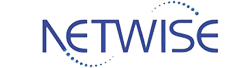Building a Robust Surveillance System with Synology: A Guide to Multi-Camera, Multi-Server Deployments
Synology Surveillance is a robust network video recorder (NVR) solution developed by Synology, a renowned provider of network-attached storage (NAS) solutions.
Designed to cater to the diverse security needs of modern organizations, Synology Surveillance offers a comprehensive platform for managing IP cameras and recording video feeds. Key features of this solution include centralized management of camera settings and footage, real-time event notifications, and intuitive analytics.
By leveraging Synology Surveillance, users can benefit from enhanced security monitoring, streamlined evidence collection, and reduced storage costs. Furthermore, the solution’s scalability and versatility enable it to accommodate a wide range of deployment scenarios, from small businesses to large enterprises.
Overall, Synology Surveillance provides a reliable and efficient tool for safeguarding people, assets, and premises, making it an ideal choice for those seeking a sophisticated video surveillance system.
Contact to Storage distributor in Dubai, UAE
Synology Surveillance system Overview:
The Synology Surveillance system is a comprehensive, IP-based video management solution designed to provide a secure and scalable architecture for monitoring and recording video feeds.
At its core, the system is built around Synology’s DiskStation and RackStation models, which are specifically engineered to support NVR (Network Video Recorder) capabilities.
These units provide a robust foundation for storing and managing video data, with features such as redundant power supplies, hot-swappable drives, and advanced cooling systems to ensure continuous operation.
Additionally, Synology Surveillance is compatible with a wide range of IP cameras, allowing for seamless integration with existing infrastructure. IP camera Support List
The system also supports integration with other devices, including door stations and alarm systems, enabling users to create a unified security solution that leverages the strengths of multiple technologies.
This comprehensive approach enables users to centrally manage and monitor their security operations, responding to incidents and making data-driven decisions with confidence.
Synology Surveillance Key Features
Synology Surveillance is a comprehensive solution that offers a range of features for effective video management. Notably, its video recording and playback capabilities enable seamless capture and retrieval of video footage, allowing for efficient management of recordings.
In addition to this, the platform provides a live view feature that enables real-time monitoring, accompanied by customizable alarm triggers and notifications that ensure prompt responses to potential threats.
Furthermore, advanced smart search and analytics functionalities facilitate the identification of specific events or individuals through motion detection and people counting features. Moreover, two-way audio communication is supported, allowing for seamless interaction with individuals on-site, while also ensuring interoperability with a range of devices for a unified security experience.
Synology Surveillance Benefits
- Compatibility and Integration
- Security and Reliability
- Deployment and Maintenance
The implementation of Synology Surveillance yields a multitude of benefits, primarily enhancing the security and operational efficiency of an organization.
By leveraging this comprehensive system, users can effectively monitor and manage their premises, thereby significantly mitigating potential risks and threats.
Furthermore, the scalability and flexibility of Synology Surveillance enable seamless integration with existing infrastructure, accommodating a wide range of devices and deployment scenarios.
Its compatibility with other Synology products, such as Network Attached Storage (NAS) devices, as well as third-party cameras and access control systems, facilitates a cohesive and streamlined surveillance solution.
As a result, organizations can reap substantial cost savings by minimizing hardware and maintenance expenditures, while also optimizing their overall security posture and operational workflows.
Synology surveillance Product’s Model:
Recording / Monitoring Systems
resources: Synology
Planning and Designing a Multi-Camera, Multi-Server Surveillance System
The setup and configuration of Synology servers is a multifaceted process that requires meticulous attention to detail.
- Initially, the installation and configuration of Synology DiskStation Manager (DSM) is essential, as it serves as the central operating system that governs all server operations.
- Subsequently, setting up user accounts, permissions, and access controls is crucial to ensure secure and restricted access to the server’s resources.
- configuring server networking and storage options allows administrators to optimize data transmission and storage capacity.
- enabling and configuring Surveillance Station software enables the integration of IP cameras and other surveillance equipment, providing a comprehensive security solution.
- Lastly, integrating the Synology server with existing network infrastructure and systems is vital to ensure seamless interaction and data exchange between disparate systems, ultimately streamlining overall network efficiency and productivity.
Deploying and Configuring Multi-Cameras in Synology surveillance
The deployment and configuration of multi-cameras in Synology surveillance systems is a multifaceted process that necessitates a meticulous and structured approach.
- Initially, cameras must be installed and configured on the network, ensuring that each device is properly connected and recognized by the system. This step requires careful attention to detail, as incorrect configuration can lead to connectivity issues and diminished system performance.
- Upon successful installation, camera settings such as resolution, frame rate, and compression must be configured to optimize image quality and storage efficiency.
- camera groups and layouts should be established to facilitate effective monitoring and review of surveillance footage.
- Integrating cameras with motion detection and alert systems is also crucial, allowing for automated responses to potential security threats and notifying relevant personnel in a timely manner. This feature enables users to define specific detection zones and sensitivity levels, thereby reducing false alerts and streamlining the monitoring process.
- calibrating camera focus, white balance, and exposure is essential for maintaining optimal image quality and ensuring that the system functions as intended. This involves adjusting variables such as brightness, contrast, and saturation to compensate for environmental factors and guarantee that footage is clear and usable.
By following this step-by-step process, users can ensure that their multi-camera surveillance system is properly configured and functioning at its best, thereby enhancing the security and integrity of their monitored environment.
Implementing Advanced Synology Surveillance Features
The implementation of advanced Synology surveillance features is a crucial aspect of modern security systems, enabling users to optimize their monitoring capabilities and respond promptly to potential threats.
- To facilitate this, configuring motion detection, alerts, and notifications is an essential step in the process.
This involves setting up triggers that activate the camera to record footage when movement is detected, sending alerts to designated personnel, and issuing notifications to authorized individuals via email or mobile app, ensuring that critical events are acknowledged and addressed in a timely manner. - Furthermore, setting up object detection, people counting, and other advanced analytics enables users to gain valuable insights into their environment, allowing them to identify trends and patterns that may indicate potential security risks.
This is particularly useful in applications such as retail, where business owners can analyze customer footfall and monitor stock levels in real-time. - Additionally, integrating external devices, such as alarms and sensors, with the Synology surveillance system enables users to create a comprehensive security ecosystem that can respond to a wide range of threats and anomalies.
For instance, when an alarm is triggered, the system can automatically send a signal to the camera to start recording and issue a notification to the user, thereby ensuring a rapid response to potential security breaches. - Finally, the Surveillance Station mobile app enables users to access and control their surveillance system remotely, providing real-time video streaming, playback, and PTZ control, allowing them to stay informed and in control, regardless of their location.
How Managing Synology Surveillance System
Effective management and maintenance of the Synology Surveillance System is crucial to ensure the seamless operation and reliability of the system, thereby safeguarding the security and integrity of sensitive data. To achieve this:
- imperative to monitor system performance and logs on a regular basis, paying particular attention to any signs of potential issues or irregularities that may necessitate prompt intervention. Regular review of system logs facilitates the early identification of technical problems, informs troubleshooting efforts, and enables proactive measures to prevent potential system malfunctions.
- it is essential to perform software updates and maintenance tasks, such as installing security patches and new firmware releases, as these updates often include critical bug fixes, performance enhancements, and feature upgrades that can significantly improve the overall system functionality.
- effective management of user access and permissions is vital to prevent unauthorized access and maintain data confidentiality, which entails creating user accounts with defined roles and privileges, as well as establishing strict password policies and access controls. In the event of technical issues or system failures, troubleshooting common problems and errors requires a structured approach, using diagnostic tools and guides to identify root causes and implement solutions efficiently.
- scheduling regular backups and data archiving is essential to safeguard against data loss, and this can be achieved by setting up automated backup jobs and exporting archived data to external drives or cloud services, thereby ensuring business continuity and reducing the risk of data breaches.
By adopting a proactive and comprehensive approach to managing and maintaining the Synology Surveillance System, administrators can ensure optimal system performance, reliability, and data security.