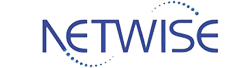Synology Hybrid RAID (SHR): A Comprehensive Guide to Unlocking Its Power
Unpacking SHR: The Inner Workings of Synology’s Hybrid RAID Technology
Synology Hybrid RAID (SHR) is best defined as Synology’s proprietary, automated RAID management system, exclusively developed for their Network Attached Storage (NAS) product line. Its primary design goal is to simplify the deployment of storage volumes while maximizing data capacity and ensuring data protection against potential hardware failures.
SHR is built on the fundamental Linux RAID framework, employing mdadm for software-based RAID configuration. It also leverages the Logical Volume Manager (LVM) to provide flexible, scalable, and efficient volume management and allocation.
However, Synology has integrated its own intelligent management layer, providing the automation and user-friendly features that distinguish SHR from traditional RAID configurations. This automation is particularly beneficial for individuals and smaller organizations that may lack extensive knowledge of traditional RAID intricacies. The reliance on established Linux technologies also suggests that data recovery might be possible by directly accessing the drives through a Linux system in the event of a catastrophic NAS failure, although this would require advanced technical skills.
A key innovation of SHR is its ability to optimize storage capacity, especially when utilizing hard drives of varying sizes. Unlike traditional RAID systems, which often limit the entire storage array’s capacity to the smallest drive, SHR employs a more intelligent approach. SHR optimizes storage utilization by segmenting each physical disk into smaller allocation units, allowing for dynamic volume configuration and efficient redundancy management across heterogeneous drive sizes. These chunks are then intelligently combined to form one or more underlying RAID arrays in the background. For example, in a mixed-drive configuration containing 4TB and 2TB disks, SHR may allocate a RAID 1 volume across two 2TB segments to ensure redundancy, while repurposing the additional unused capacity from the 4TB drive for extended storage through flexible volume management 2TB of space on the 4TB drive, along with a portion of its other space, to form another RAID-like protected structure.
This sophisticated management ensures that the total usable storage space is maximized, effectively addressing a significant limitation of traditional RAID when dealing with heterogeneous drive capacities. The concept of “disk tails,” the extra storage on larger drives beyond the smallest drive’s size in traditional RAID, is handled by organizing them into separate RAID 1 configurations, which are then spanned together with the main RAID array using JBOD (Just a Bunch Of Disks) to present a unified, larger storage volume. This intricate process is automated, requiring minimal user intervention or understanding of the underlying complexities.
SHR provides two main redundancy options to accommodate varying levels of data protection: SHR-1, which offers single-disk redundancy, and SHR-2, which supports two-disk redundancy for enhanced fault tolerance.
SHR-1, the more common configuration, requires a minimum of two drives and provides fault tolerance for a single drive failure.
SHR achieves fault tolerance by distributing parity information across the entire array, ensuring redundancy without relying on a dedicated disk. This process mirrors the method used in traditional RAID 5, where parity is spread across all participating drives, allowing the system to recover lost data in case of a failure. By distributing parity evenly, SHR maintains optimal storage efficiency while safeguarding against data loss, making it a reliable solution for varied storage environments
In the event of a single drive failure, the system leverages parity data distributed across the remaining drives to accurately reconstruct the missing information.
For users needing higher data protection, SHR-2 offers two-disk redundancy. This configuration requires at least four drives and can withstand the simultaneous failure of up to two drives without data loss.
SHR-2 employs a dual-parity architecture functionally similar to RAID 6, wherein two separate parity blocks are distributed across all member drives. This configuration enables the array to withstand the simultaneous failure of any two drives without data loss. The selection between SHR-1 and SHR-2 should be based on the importance of the stored data and the acceptable level of risk associated with potential disk failures.
While SHR-2 offers enhanced protection, it results in slightly less usable storage capacity compared to SHR-1 for the same number of drives.
SHR Usable Capacity Examples with Mixed Drive Sizes
| Drive Configuration | SHR-1 Usable Capacity | RAID 5 Usable Capacity |
| Two 4TB, One 2TB | 6TB | 4TB |
| One 4TB, Two 2TB | 4TB | 4TB |
| Two 12TB, Two 4TB | 20TB | 12TB |
| One 8TB, One 4TB, One 2TB | 6TB | 4TB |
This table illustrates the storage efficiency of SHR-1 compared to RAID 5 in various mixed-drive configurations. In the first scenario, with two 4TB and one 2TB drive, SHR-1 provides 6TB of usable storage, while RAID 5, limited by the smallest 2TB drive, offers only 4TB. Similarly, with one 4TB and two 2TB drives, SHR-1 yields 4TB, matching RAID 5 but with greater flexibility in drive types. The example from the user query, two 12TB and two 4TB drives, shows a significant advantage for SHR-1, providing 20TB compared to RAID 5’s 12TB. Even with one 8TB, one 4TB, and one 2TB drive, SHR-1 manages to offer 6TB, whereas RAID 5 is capped at 4TB. These examples clearly demonstrate how SHR maximizes usable storage space when dealing with drives of different capacities, a key benefit over traditional RAID levels.
The Distinct Advantages of Opting for SHR on Your Synology NAS
A primary advantage of Synology Hybrid RAID is its exceptional flexibility in drive utilization. Unlike traditional RAID configurations that often necessitate identical hard drive capacities, SHR allows users to combine drives of varying sizes and even different brands within the same storage pool. This eliminates the storage capacity wastage common in traditional RAID setups when using non-identical drives. This flexibility is particularly beneficial for users who already have drives of different capacities or plan to upgrade storage gradually. Instead of needing a complete set of new, identical drives, users can utilize existing hardware and incrementally add or replace drives with larger ones as their storage needs grow, making SHR a more economical and practical solution.
Furthermore, SHR offers a simplified and intuitive management experience. Its automated RAID management capabilities abstract away much of the technical complexity, making it significantly easier for users without extensive technical knowledge to deploy and maintain a redundant storage solution. The seamless integration of SHR within Synology’s user-friendly DiskStation Manager (DSM) interface provides intuitive wizards and straightforward processes for setting up, managing, and expanding SHR storage pools. This ease of management lowers the barrier to entry for a wider range of users, encouraging the adoption of RAID for data protection even among those who might be intimidated by traditional RAID’s intricacies.
SHR also provides effortless scalability and expansion of storage capacity. As user data increases, SHR allows for the straightforward addition of new drives to any available empty drive bays or the replacement of existing drives with higher capacity ones. This contrasts with the often more restrictive expansion limitations of traditional RAID levels, where adding drives might not always be possible or could necessitate a complete and potentially disruptive rebuild of the entire array with identical drives. With SHR, the newly added or upgraded storage capacity typically becomes available for use as soon as the system integrates the new drive(s) into the existing storage pool. This process often occurs without requiring lengthy manual configurations or significant downtime. This on-demand scalability makes SHR a future-proof storage solution, allowing users to adapt their storage capacity to their evolving needs cost-effectively and without disruption.
Beyond flexibility and ease of use, SHR provides robust data protection and fault tolerance against hard drive failures. Through its single-disk (SHR-1) or two-disk (SHR-2) redundancy mechanisms, SHR offers a level of fault tolerance comparable to the widely adopted RAID 5 and RAID 6 standards, respectively. The underlying principle of parity in SHR-1 and dual parity in SHR-2 enables the system to reconstruct lost data if one or two drives malfunction, thereby ensuring data integrity and minimizing the risk of data loss. This built in fault tolerance offers users significant peace of mind, knowing their valuable data is protected against potential hardware failures, a primary concern for anyone relying on a NAS device for storage.
SHR vs. Traditional RAID Levels: A Detailed Comparative Analysis
RAID 0, also known as striping, primarily focuses on enhancing performance and increasing storage capacity by dividing data evenly across two or more disks. While it can offer faster read and write speeds due to parallel data access, a critical drawback is its complete lack of data redundancy. If just one drive in a RAID 0 setup fails, the data on the whole array becomes completely inaccessible. In contrast, SHR-1 and SHR-2 are designed with data protection as a core principle, offering fault tolerance against one or two drive failures, respectively. In terms of performance, RAID 0 generally exhibits better read and write speeds than SHR, particularly in write operations due to the absence of parity calculations. However, the inherent risk of total data loss in RAID 0 makes it unsuitable for storing critical data where redundancy is paramount.
RAID 1, also known as mirroring, focuses on data protection by duplicating the same information onto two or more drives at the same time. This mirroring provides excellent fault tolerance, as the array can withstand the failure of one drive without any data loss. However, the usable storage capacity in a RAID 1 configuration is typically limited to half the total capacity when using two drives, as one drive serves as a mirror of the other. When comparing storage efficiency, SHR often holds an advantage over RAID 1, especially when more than two drives are involved or when drives of varying sizes are used. SHR can often provide significantly more usable storage space while still offering single-disk redundancy.
Regarding performance, RAID 1 offers good read speeds, as data can be read from any of the mirrored drives. Write performance, however, is generally similar to that of a single drive because data needs to be written to all mirrored disks. SHR-1’s read performance is likely better than RAID 1, while its write performance might be comparable due to the overhead of parity calculations.
RAID 5 uses a distributed parity mechanism and needs at least three drives. It distributes data across the drives through striping while also spreading out parity information, which enables data recovery in the event of a single drive failure. The usable storage capacity for a RAID 5 configuration is typically calculated using the formula (N-1) multiplied by the size of the smallest drive, where N represents the total number of drives in the array.
In terms of performance, SHR-1 often exhibits comparable read and write speeds to RAID 5 in many common usage scenarios. However, a significant advantage of SHR over RAID 5 lies in its ability to efficiently manage and utilize mixed drive sizes. Traditional RAID 5 requires all drives in the array to be of identical size, which can lead to wasted space on larger drives. In contrast, SHR addresses this limitation by efficiently managing storage across drives with varying capacities..
RAID 6 functions similarly to RAID 5 but includes dual parity, which necessitates at least four drives. This dual parity offers increased fault tolerance, enabling the array to tolerate the simultaneous failure of up to two drives without losing any data. The usable storage capacity for a RAID 6 configuration is typically calculated using the formula (N-2) multiplied by the size of the smallest drive.
SHR-2 provides performance that is similar to that of RAID 6. For RAID 6, the effective storage capacity is typically derived from the formula (N minus 2) multiplied by the size of the smallest disk in the configuration.
Similar to the comparison with RAID 5, SHR’s flexibility in handling mixed drive sizes provides a significant advantage over the requirement for identical drives in RAID 6.
RAID 10 merges the benefits of RAID 0, which enhances performance through striping, with the data redundancy provided by RAID 1, which uses mirroring for added protection. It requires a minimum of four drives, configured in an even number, where data is striped across mirrored pairs. RAID 10 offers excellent read and write performance and can tolerate multiple drive failures as long as the failures do not occur within the same mirrored pair. The usable storage capacity in a RAID 10 array is typically half of the total drive capacity.
RAID 10 generally provides superior read and write performance compared to both SHR-1 and SHR-2, making it a preferred choice for applications demanding high input/output operations per second (IOPS), such as database servers or video editing workstations. Nonetheless, RAID 10 offers lower storage efficiency than SHR, since only 50% of the overall drive capacity can be used for storing data.
Additionally, RAID 10 necessitates an even number of identical drives, contrasting with SHR’s ability to accommodate mixed drive sizes. The decision between SHR and RAID 10 typically hinges on whether you value flexibility and storage efficiency (as provided by SHR) or prioritize raw performance (offered by RAID 10).
Step-by-Step Guide: Setting Up SHR on Your Synology NAS
To configure Synology Hybrid RAID (SHR) on your NAS, start by powering off the device. Insert the required number of hard drives into the available drive bays—SHR-1 needs at least two drives, while SHR-2 requires four or more. Check Synology’s compatibility list to confirm that your chosen drives work with your NAS model. Once the drives are installed, turn on the NAS.
When the NAS is up and running, access the DiskStation Manager (DSM) by opening a web browser on a device within the same network and entering the NAS’s IP address. Log in with your admin credentials. In DSM, open the Storage Manager app, typically located in the main menu. Go to the Storage section (or Storage Pool in older DSM versions) and click Create, then select Create Storage Pool.
Next, choose Synology Hybrid RAID (SHR) as your RAID type. You’ll see a list of installed drives select the ones you want to include in the SHR array. Based on the number of drives, DSM will display available redundancy options: SHR-1 (single-drive fault tolerance) for two or more drives, or SHR-1 and SHR-2 (dual-drive fault tolerance) for four or more.


Pick the redundancy level that suits your data protection needs. Follow the on-screen prompts to finalize the setup, optionally adding a description for the storage pool. Review your settings and click Apply to start building the SHR array. The system will format the drives and configure the array.
To expand an existing SHR storage pool, you can either add new drives (if your NAS has empty bays) or replace current drives with higher-capacity ones. To add drives, power off the NAS unless it supports hot-swapping. Insert the new drive(s) into the empty bay(s), power on the NAS, and go to Storage Manager > Storage (or Storage Pool). Select your SHR pool, click the Action button (or equivalent, depending on your DSM version), and choose Add Drive. Pick the new drive(s) from the list and follow the prompts to complete the expansion.
To upgrade capacity by swapping drives, identify the drive to replace in Storage Manager ( Storage (or Storage Pool). If needed, power off the NAS, remove the old drive, and install a larger one. Power the NAS back on. In Storage Manager, the pool may appear degraded. Select it, click Action, and choose Repair. Select the new drive to rebuild the pool. Repeat this process one drive at a time, allowing each repair to finish. After replacing all drives, maximize the pool’s capacity by going to Storage Manager > Storage (or Volume) > Action > Edit and clicking Max to use the full available space. Ensure any added or replacement drive has a capacity at least as large as the smallest drive in the current pool. For best results, use drives that match or exceed the capacity of the largest drive in the array.
Protecting Your Data: Fault Tolerance and Recovery with SHR
Synology Hybrid RAID (SHR) offers robust data protection by ensuring fault tolerance against drive failures. SHR-1 can withstand the loss of one drive without compromising data integrity, allowing the system to function in a degraded mode while keeping your data accessible. For even greater security, SHR-2 supports the failure of up to two drives simultaneously, making it ideal for larger arrays where the risk of multiple failures is a concern.
When a drive fails, the storage pool enters a degraded state, and while your data remains safe, it’s critical to replace the faulty drive promptly to restore full redundancy and minimize the risk of further data loss.
Recovering from a drive failure with SHR is user-friendly. DSM typically alerts you to a failed drive via email or other configured notifications. In Storage Manager’s HDD/SSD section, the faulty drive is clearly marked. To replace it, power off the NAS (unless it supports hot-swapping), remove the defective drive, and insert a compatible replacement.
After powering on the NAS, DSM automatically detects the new drive and begins rebuilding the storage pool to restore redundancy. You can track the rebuild progress in Storage Manager under Storage (or Storage Pool). The duration of the rebuild depends on factors like drive capacity and the volume of data being reconstructed.
To maintain data integrity, regular data scrubbing is highly recommended, especially with the Btrfs file system often paired with SHR. Data scrubbing involves the NAS scanning the storage pool to verify data consistency and detect issues like bit rot. If errors are found, SHR, combined with Btrfs, can often repair them using redundant parity data. Schedule automatic data scrubbing (e.g., monthly) in Storage Manager by selecting your SHR pool, clicking Action, and choosing Data Scrubbing to proactively safeguard your data.
While SHR protects against drive failures, it’s not a complete solution for NAS device failure. Since SHR leverages Linux RAID technologies like mdadm and LVM, data recovery is possible by connecting the drives to a Linux-based computer. Synology provides guidance for recovering data using tools like Ubuntu, but this requires familiarity with Linux command-line operations and RAID principles.
The process can be complex, potentially requiring specialized recovery software. To avoid reliance on such measures, a robust backup strategy is essential. Complement SHR with regular backups to external drives, another NAS, or cloud storage to protect against scenarios RAID cannot address.
Optimal Scenarios for Synology Hybrid RAID
SHR is an excellent choice for home users managing a mix of drives with different capacities. It simplifies combining these drives into a single, protected volume for storing personal files, photos, videos, or backups. The intuitive DSM interface makes SHR setup and management accessible, even for those with limited RAID knowledge. Its flexibility also allows users to incrementally upgrade storage by swapping smaller drives for larger ones, adapting to growing needs without rebuilding the entire system.


Small businesses benefit from SHR’s scalability and ease of use. As storage demands increase, SHR supports seamless expansion by adding drives or upgrading to higher-capacity ones, reducing downtime and complexity. SHR-1 or SHR-2 provides critical data protection, ensuring business continuity by safeguarding essential files against hardware failures. For small teams without dedicated IT staff, SHR’s straightforward management is a significant advantage.
In some cases, traditional RAID may be preferable. For high-performance needs, like video editing or database servers, RAID 10’s faster read/write speeds may outperform SHR, especially with uniform, high-speed drives. Organizations with strict hardware compatibility requirements or existing RAID-based infrastructure might also opt for traditional RAID to streamline integration.
Be mindful of SHR’s limitations. Some high-end Synology models, such as XS/XS+ or newer enterprise-grade NAS, may not fully support SHR, favoring RAID Groups for more precise control over large drive setups. Always verify SHR compatibility with your NAS model.
Switching between SHR-1 and SHR-2 isn’t simple it typically involves backing up data, deleting the existing pool, creating a new one, and restoring data. Additionally, while SHR handles mixed drive sizes well, using drives with vastly different performance levels may reduce overall array speed, as performance is limited by the slowest drive.
inally, SHR is not a backup solution. It protects against hardware failures but not against accidental deletions, software issues, or ransomware. Regular backups to external media or cloud services are crucial for comprehensive data protection.
Best Applications for Synology Hybrid RAID
Synology Hybrid RAID (SHR) is an ideal solution for home users who have accumulated hard drives of varying sizes over time. SHR simplifies the process of merging these drives into a single, secure storage volume, perfect for storing personal documents, photos, videos, and backups. Its user-friendly setup and management through the DSM interface make it accessible to those without deep technical knowledge of RAID systems. Additionally, SHR’s flexibility supports incremental storage upgrades, allowing users to swap out smaller drives for larger ones as their needs grow, without rebuilding their entire storage setup.
Small businesses also find SHR valuable due to its scalability and straightforward management. As data needs expand, SHR enables easy growth by adding new drives or upgrading to higher-capacity ones, keeping disruptions and complex configurations to a minimum. The fault tolerance of SHR-1 or SHR-2 ensures critical business data is protected against drive failures, offering redundancy that supports operational continuity. For small teams without dedicated IT resources, SHR’s intuitive management is a significant advantage.
However, traditional RAID configurations may be better suited for certain scenarios. In high-performance environments, such as professional video production or intensive database applications, RAID 10’s faster read and write speeds often outperform SHR, particularly with uniform, high-speed drives. Organizations with strict hardware requirements or those integrating a Synology NAS into an existing infrastructure standardized on traditional RAID may prefer it for easier compatibility and management.
SHR has some limitations to consider. High-end Synology models, like the XS/XS+ series or newer enterprise-grade NAS, may not fully support SHR, favoring RAID Groups for more precise control over large drive arrays. Always check your NAS model’s specifications to confirm SHR compatibility. Switching between SHR-1 and SHR-2 requires backing up all data, deleting the existing storage pool, creating a new one with the desired configuration, and restoring the data time consuming process. Importantly, SHR, like all RAID solutions, is not a backup.
It guards against drive failures but not against accidental deletions, software corruption, or ransomware. Regular backups to external drives or cloud services are essential. Lastly, while SHR accommodates mixed drive sizes, combining drives with significantly different performance levels can lead to suboptimal array performance, as the slowest drive typically dictates overall speed.
The Interplay Between SHR and Storage Controllers: Understanding LSI’s Role
Synology Hybrid RAID (SHR) operates primarily as a software-defined RAID management system deeply integrated within the DiskStation Manager (DSM) operating system. At its core, SHR leverages the RAID capabilities of the Linux kernel, primarily through the mdadm utility, and utilizes the Logical Volume Manager (LVM) to provide flexibility in managing storage volumes.
Synology’s innovation lies in the intelligent layer they have developed on top of these standard Linux tools, which provides the automated and flexible features that define SHR. This tight integration with the DSM environment is what enables the user-friendly interface and the automated management processes that are characteristic of SHR.
Storage controllers play a crucial role in managing the physical interface between the hard drives installed in a NAS device and the rest of the system. Companies like LSI (now part of Broadcom) are prominent manufacturers of RAID controllers and Host Bus Adapters (HBAs) that are widely used in various storage solutions.
While Synology does not explicitly disclose the specific brands of storage controllers used in all of their NAS models, it is reasonable to assume that they may utilize components from manufacturers like Broadcom (including LSI) in some of their products, particularly in higher-end models or within their expansion units. However, it is important to reiterate that SHR itself operates at the software level, interacting with the underlying storage controller through the Linux kernel.
For the vast majority of users who are utilizing SHR on standard Synology NAS devices, the specific storage controller hardware is managed by the system and typically remains transparent to the user. SHR provides an abstraction layer that simplifies storage management, regardless of the particular hardware controller in use.
In the context of custom-built NAS systems running Xpenology (a non-official port of Synology’s DSM), users often explore the use of third-party RAID controllers, including those from LSI. In these scenarios, ensuring proper driver support for the chosen LSI controller within the Xpenology environment is paramount for the system to correctly recognize and utilize the connected hard drives. Compatibility can vary significantly depending on the specific model of the LSI controller and the version of Xpenology being implemented.
Some advanced users might also consider the possibility of disabling the built-in Synology storage management on their official Synology NAS and installing a dedicated LSI RAID controller (if the hardware architecture allows) to gain more direct control over RAID configurations or potentially achieve different performance characteristics.
However, this approach would typically bypass the SHR functionality entirely, requiring manual configuration of the hardware RAID array, and driver compatibility within the official DSM environment would be a critical consideration. Synology’s expansion units, such as the DX1215, are designed for seamless integration with specific Synology NAS models using proprietary connection interfaces.
While these expansion units contain their own backplanes and likely some level of storage management logic, their operation is ultimately controlled by the primary Synology NAS unit, and they typically support the RAID configurations offered by the main NAS, including SHR.
The specific controller hardware within the expansion unit is generally transparent to the end user. Therefore, while LSI and other storage controller manufacturers play a crucial role in providing the underlying hardware for Synology NAS devices, for users employing SHR, the focus remains on the software-defined management provided by DSM.
Conclusion: Embracing the Flexibility and Efficiency of SHR
Synology Hybrid RAID offers a compelling blend of flexibility, ease of use, scalability, and robust data protection, making it an attractive storage solution for a wide spectrum of users.
Its ability to efficiently utilize mixed-size drives, its intuitive management interface within DSM, its straightforward capacity expansion capabilities, and its reliable fault tolerance through SHR-1 and SHR-2 redundancy levels collectively contribute to a user-friendly yet powerful storage management system.
SHR is particularly well-suited for home users with diverse drive collections and small businesses seeking a balance between simplicity and data security. While SHR simplifies many aspects of RAID management, it is essential for users to understand its core principles, advantages, and limitations to make informed decisions about their storage infrastructure.
Considering specific storage needs, the types and number of drives available, performance requirements, and the desired level of fault tolerance will guide users in choosing between SHR and traditional RAID configurations. Ultimately, Synology Hybrid RAID stands as a testament to the evolution of NAS technology, providing a flexible and efficient solution that caters to the growing data storage demands of modern users without requiring extensive technical expertise.