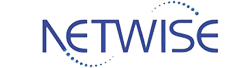Zero Trust MFA: a clear, working guide that teams actually use
Phishing-Resistant MFA (FIDO2/WebAuthn) for Admins
Privileged paths control policy and production data. For these routes, Zero Trust MFA should default to phishing-resistant authenticators like FIDO2/WebAuthn. Origin-bound cryptography stops real time phishing proxies and removes most AiTM tricks. Issue at least two keys per admin and keep a small spare pool for business continuity. Start with cloud provider consoles, identity admin panels, firewall dashboards, and hypervisors.
Why FIDO2 Beats OTP and Push in Zero Trust MFA
OTP and push approvals are strong for general users, but admins deserve stronger guarantees. FIDO2/WebAuthn reduces consent theft, push fatigue, and token replay making resilient where a mistake is most expensive.
Backup & Recovery for Admins
Document a short runbook: two registered keys per admin, a 10% spare pool, and quarterly recovery tests. Recovery hygiene is part of practical Zero Trust MFA.
Adaptive MFA & Conditional Access (Risk-Based Policies)
Challenge when risk is high and stay quiet when it’s low. In Zero Trust MFA, let IAM (Identity & Access Management) supply risk signals such as device posture, location, time of day, and session risk. Prompts appear only when they add real value.
Reference: Microsoft Entra Conditional Access
Device Posture, Location, and Session Risk
Mark managed devices as compliant, tighten prompts for unfamiliar locations, and require step-up for sensitive actions. Adaptive rules are where MFA in Zero Trust feels “smart” to end users.
Token Lifetimes & Re-Auth Windows
Shorten session lifetimes for admin consoles and raise them slightly for low-risk apps. Tuned re-auth windows keep MFA secure without grinding work to a halt.
MFA for VPN, ZTNA, and Remote Access
At the gateway, Zero Trust MFA is the default. Prefer SAML/OIDC so policy stays in the IdP; use RADIUS when federation isn’t available. For application-level control, add ZTNA (as a component) so users reach only what they are allowed to, backed by MFA. To limit lateral movement, pair the gateway with Micro-segmentation Zero Trust.
Contractors & Third-Party Access
Apply stricter policies to contractor groups: geofencing, time windows, and limited app sets. Full audit logging here strengthens your Multi-factor authentication posture.
MFA for RDP/SSH/VDI and Privileged Sessions
Enforce Zero Trust MFA at the jump host. Disable internet exposed RDP and require MFA gated VPN/ZTNA for admin paths. Harden workstations with your Endpoint security stack so stolen tokens and persistence tools do not survive.
Blocking Internet Exposed RDP
Public RDP is an incident waiting to happen. Route through MFA-protected access edges and enforce before any admin session starts.
Passwordless vs MFA in a Zero Trust MFA Strategy
Passwordless (WebAuthn) can match or exceed classic MFA. In many programs, admins adopt passwordless first, while the broader workforce runs adaptive Zero Trust MFA with push/TOTP. Over time, move high risk users to phishing-resistant options.
Migration Path
Start with Tier-0 roles → sensitive apps → wider rollout. Keep SMS only as a fallback during migration so Multi-factor authentication remains strong.
TOTP, Push (Number Matching), and SMS Fallback
For general users, combine push approvals (with number matching) and TOTP. Reserve SMS/voice for emergencies. This mix keeps Zero Trust MFA effective without frustrating people.
Beating Push Fatigue
Rate-limit prompts, enable number matching, and add a “report suspicious prompt” button. These small controls make MFA harder to abuse.
IdP/SSO Orchestration for Zero Trust MFA (Azure AD/Okta)
Your IdP is the control tower. Centralize groups, app sensitivity tiers, and conditional rules so MFA in Zero Trust enforcement is consistent. Keep reporting in one place to track enrollment and challenge rates.
Centralized Policy & Group Mapping
Map admin groups to higher assurance, force phishing-resistant methods, and keep logs flowing to the SIEM. Orchestration makes predictable.
Compliance & Assurance Levels (AAL2/AAL3)
Map admin paths to AAL3-style assurance and general users to AAL2. Using FIDO2 for admins and adaptive prompts for the rest aligns MFA in Zero Trust with controls behind ISO 27001, PCI DSS, and similar frameworks.
Controls That MFA Actually Satisfies
Access control, authentication strength, and session management improve measurably when MFA is enforced where impact is highest.
Rollout: Procurement, Lead Time, Local Support
Plan licenses per user and two hardware keys per admin plus a 10% spare pool. Most Zero Trust MFA rollouts can start within days and harden in two weeks when procurement is aligned. Confirm stock and RMA terms up front.
14-Day POC That Reduces Prompts, Not Productivity
- Days 1–2: connect IdP to a pilot group; enforce phishing-resistant factors for admins; require for VPN/untrusted networks.
- Days 3–5: apply MFA at the gateway; validate device posture; keep unmanaged/out-of-date devices away from sensitive apps.
- Days 6–9: extend to email/top SaaS; add re-auth for role changes and token creation within your Multi-factor authentication rules.
- Days 10–14: trim unnecessary prompts, test recovery with spare keys, publish a short “what changes Monday” note, and collect KPIs.
Monitoring & KPIs: What “Good” Looks Like
Three simple views tell you if Zero Trust MFA works:
- Prompts per user per day: after week two, aim for ~1 or less; higher means policies need tuning.
- Failure bursts by IP/user: find attacks and UX issues fast; adjust rules and comms.
- Suspicious travel/device changes: even when blocked, these patterns show where to coach users.
Set outcome targets for Zero Trust MFA and review weekly:
- Enrollment coverage: ≥ 98% users; 100% admins with two registered factors.
- Prompt rate: ~1/day/user (or less) in steady state; ~0.3/day for low-risk apps.
- Phishing-resistant coverage: ≥ 95% admins on FIDO2/WebAuthn; ≥ 70% high-risk users in 90 days.
- Incidents: ≥ 80% drop in account-takeovers within a quarter after rollout.
- Recovery time: ≤ 30 minutes for users; ≤ 10 minutes for admins.
Conclusion
Zero Trust MFA isn’t a buzzword; it’s a practical way to stop real incidents. Protect the paths that matter first, give admins phishing-resistant methods, keep everyday users comfortable, centralize policy in the IdP, and measure a few numbers. With that approach, a two week pilot is realistic and a calm, company wide rollout becomes routine.