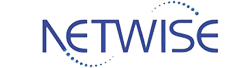What is web filtering, and which tools are best for my business, especially for small businesses?
What is Web Filtering?
Web filtering involves monitoring and controlling internet traffic to restrict access to specific websites, content, or applications based on predefined policies. By implementing web filtering, businesses can:
- Enhance Security: Block malicious websites and prevent malware infections.
- Boost Productivity: Restrict access to non-work-related sites, such as social media or streaming platforms.
- Ensure Compliance: Enforce policies to meet industry standards, such as GDPR or HIPAA.
- Protect Bandwidth: Prevent bandwidth-heavy activities, like streaming or torrenting, to maintain network performance.
For small businesses, web filtering is critical to safeguarding networks while maintaining operational efficiency, especially with limited IT resources.
Why Web Filtering is Essential for Businesses?
Cyber threats are on the rise, with a 2024 report by Kaspersky noting a 20% increase in cyberattacks targeting businesses, particularly phishing and ransomware. Implementing effective web filtering is one of the most proactive steps businesses can take to defend against evolving cyber threats.
Web filtering solutions address these challenges by:
- Protecting Sensitive Data: Businesses in sectors like finance, healthcare, and retail handle sensitive data, making them prime targets for cyberattacks.
- Supporting Remote Work: With hybrid work models growing, web filtering ensures secure access to corporate networks from various locations.
- Meeting Regulatory Requirements: Compliance with data protection laws requires robust cybersecurity measures, including content filtering.
- Optimizing Resources: Small businesses often lack dedicated IT teams, so user-friendly web filtering tools are essential for efficient management.
By adopting reliable web filtering tools, businesses can mitigate risks, enhance productivity, and maintain compliance with global standards.
Key Features to Look for in the Best Web Filtering Tools for Businesses
When choosing a web filtering solution, businesses should prioritize features that align with their needs. Here are the must-have features for web filtering tools for businesses:
- Granular Policy Control: Enables customized filtering policies based on user roles, departments, or devices.
- Real-Time Threat Detection: Leverages AI and machine learning to identify and block emerging threats, such as zero-day attacks.
- Cloud-Based Management: Supports remote configuration and monitoring, ideal for distributed teams and businesses with limited IT resources.
- Scalability: Accommodates growing businesses by supporting additional users and devices without performance issues.
- Reporting and Analytics: Offers insights into internet usage, blocked threats, and policy violations.
- Integration Capabilities: Seamlessly integrates with other cybersecurity tools, such as firewalls and endpoint protection platforms.
For small businesses, additional considerations include affordability, ease of use, and minimal setup complexity.
Top Web Filtering Tools for Businesses
To help you select the best web filtering solution, we’ve compared five leading tools based on features, pricing, ease of use, and suitability for small businesses. Each tool is available through our Cybersecurity Solutions category, featuring trusted brands like Fortinet, Cisco, and Sophos.
1. Fortinet FortiGate Web Filtering
Overview:
Fortinet FortiGate is a next-generation firewall (NGFW) with advanced web filtering capabilities, powered by FortiGuard Labs’ threat intelligence.
Key Features:
- Real-time content categorization for over 300 million websites.
- AI-driven threat detection to block phishing and malware.
- Granular policy enforcement for specific user groups or devices.
- Integration with Fortinet’s Security Fabric for comprehensive protection.
Pros:
- High performance, even for bandwidth-intensive applications.
- Scalable for small to large businesses.
- Robust threat intelligence.
Cons:
- Requires technical expertise for initial setup.
- Premium pricing may challenge smaller budgets.
Best For:
Businesses seeking a scalable, high-performance web filtering solution with advanced threat protection. Explore Fortinet’s offerings in UAE Fortinet Distributor.
2. Cisco Umbrella
Overview:
Cisco Umbrella is a cloud-native web filtering tool combining DNS-layer security with content filtering, ideal for distributed workforces.
Key Features:
- DNS-based filtering to block malicious domains before connections are established.
- Cloud-based dashboard for easy policy management.
- Integration with Cisco’s SecureX platform for unified threat management.
- Customizable block pages to enhance user experience.
Pros:
- Quick deployment with minimal hardware requirements.
- Affordable for small businesses.
- Strong focus on remote and hybrid work environments.
Cons:
- Limited advanced features compared to NGFW-based solutions.
- May require additional Cisco tools for full functionality.
Best For:
Small businesses prioritizing ease of use and cloud-based management. Check out Cisco’s solutions in our Cisco Products section.
3. Sophos Intercept X with Web Control
Overview:
Sophos Intercept X integrates web filtering with endpoint protection, offering a unified solution for businesses seeking comprehensive cybersecurity.
Key Features:
- Application-based filtering to control access to specific apps (e.g., YouTube or Dropbox).
- Advanced threat protection against ransomware and exploits.
- Centralized management via Sophos Central.
- Detailed reporting for compliance audits.
Pros:
- User-friendly interface, ideal for businesses with limited IT staff.
- Cost-effective for small businesses.
- Strong integration with Sophos’ endpoint protection tools.
Cons:
- Performance may vary for larger networks.
- Limited customization for complex filtering policies.
Best For:
Small businesses looking for an all-in-one web filtering solution with endpoint security. Browse UAE Sophos Partner for more details.
4. Barracuda Web Security Gateway
Overview:
Barracuda’s Web Security Gateway combines web filtering, malware protection, and application control in a single appliance or cloud solution.
Key Features:
- Content filtering for over 100 categories, including adult content and gaming.
- SSL inspection to detect hidden threats in encrypted traffic.
- Bandwidth management to prioritize business-critical applications.
- Cloud and on-premises deployment options.
Pros:
- Flexible deployment suits various business sizes.
- Comprehensive reporting for compliance.
- Competitive pricing for small businesses.
Cons:
- Cloud version may lack some advanced features of the appliance.
- Initial configuration can be complex.
Best For:
Businesses needing flexible deployment and robust reporting. Explore Barracuda’s solutions in Barracuda Products category.
5. Zscaler Internet Access (ZIA)
Overview:
Zscaler Internet Access is a cloud-native web filtering tool designed for secure internet access and zero-trust environments.
Key Features:
- Zero-trust architecture for secure access to applications and data.
- Cloud-based proxy for seamless scalability.
- Advanced threat protection with sandboxing and DLP (Data Loss Prevention).
- Global network of data centers for low latency.
Pros:
- Ideal for remote and cloud-first businesses.
- High scalability for growing companies.
- Strong compliance with global regulations.
Cons:
- Higher cost compared to other cloud-based solutions.
- May require integration with other Zscaler modules for full functionality.
Best For:
Businesses with remote workforces and cloud-based operations. Learn more about Zscaler in Zscaler Products section.
Comparison Table: Best Web Filtering Tools for Businesses
How to Choose the Right Web Filtering Solution for Your Business
Selecting the best web filtering tool depends on your business’s size, industry, and requirements. Follow these steps to make an informed decision:
Assess Your Needs:
- Do you need cloud-based or on-premises deployment?
- Are you prioritizing ease of use or advanced features?
- What is your cybersecurity budget?
Evaluate Scalability:
Choose a solution that grows with your business, especially for small companies planning expansion.
Check Compliance:
Ensure the tool meets relevant data protection regulations for your industry.
Test User Experience:
Opt for tools with intuitive dashboards and minimal learning curves for non-technical staff.
Request Demos:
Contact our team to schedule demos for Fortinet, Cisco, or other brands to evaluate performance.
For personalized recommendations, explore our Cybersecurity Solutions category or consult our experts via Contact Us.
Essential Web Filtering Best Practices for Businesses: Enhance Security and Compliance
Following these web filtering best practices for businesses will help you minimize risks and maintain a secure environment.
To maximize the effectiveness of your web filtering solution, implement these best practices:
- Regularly Update Policies: Review and update filtering policies to address new threats and business needs.
- Educate Employees: Train staff on acceptable internet usage and the importance of web filtering.
- Monitor Usage: Use analytics to identify policy violations or unusual activity.
- Combine with Other Tools: Integrate web filtering with firewalls and endpoint protection for layered security.
- Leverage Support: Choose vendors with reliable customer support for quick troubleshooting.
Conclusion
Choosing the right web filtering solution is crucial for business success. Implementing the best web filtering best practices for businesses ensures ongoing security and compliance.
Web filtering is essential for modern cybersecurity, enabling businesses to protect their networks, enhance productivity, and comply with regulations. For small businesses, selecting the right web filtering solution can safeguard operations without straining resources. Whether you prioritize scalability with Fortinet, ease of use with Cisco Umbrella, or affordability with Sophos, our Cybersecurity Solutions category offers trusted brands to meet your needs.
Ready to secure your business? Browse our Fortinet, Cisco, Sophos, Barracuda, and Zscaler product lines or contact our Sales Team for tailored recommendations.