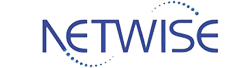NAS for Video Editing
What is NAS?
Network Attached Storage (NAS) is a storage solution that connects to a network, allowing multiple users to access and store data centrally. Unlike traditional external hard drives or direct attached storage (DAS), NAS provides shared storage, which can be accessed over a local area network (LAN) or the internet. This makes it ideal for collaborative environments where multiple users need access to the same files simultaneously.
For NAS Video Editing teams, particularly those working with 4K footage, NAS systems offer several advantages, such as enhanced collaboration, centralized data management, and high-speed data transfer. In this context, NAS allows seamless file sharing, faster editing workflows, and the ability to scale storage as the needs of the team grow.
Why NAS for 4K Video Editing?
4K video editing involves handling large files each minute of 4K footage can be several gigabytes in size. A NAS Video Editing system provides the speed, capacity, and redundancy needed to store and process these large files. It ensures that video editors can work on high-resolution footage without the delays or data bottlenecks that often arise when using traditional storage solutions.
Without the appropriate storage solution, video editing teams risk facing problems such as slower data transfers, lost files, and difficulties collaborating in real-time. NAS systems resolve these issues by offering centralized, fast, and secure storage that can handle the demanding requirements of modern video editing workflows.
Key Benefits of NAS for 4K Video Editing Teams
1. Enhanced Collaboration and File Sharing
With a NAS Video Editing system, multiple editors or team members can access and work on the same project simultaneously. This is crucial for video production teams who need to collaborate in real time. The centralized storage enables file sharing across the network, ensuring that all team members are working with the most up to date versions of files without needing to manually transfer data. This eliminates the risk of version control issues, which can be detrimental to the editing process.
2. Efficient Storage Management for Large Video Files
4K video files are large, and managing them without a proper system can lead to storage clutter, slow access speeds, and the risk of data loss. NAS Video Editing systems allow you to organize your video assets in a structured manner, enabling easy access and management of files. This centralized storage eliminates the need to store data on multiple devices, ensuring consistency across projects. Moreover, NAS systems can include software that helps categorize, tag, and index your media files, making it easier to locate specific files in large video libraries.
3. Speed and Performance Improvements
For video editing, performance is everything. NAS Video Editing systems equipped with high speed connections like 10GbE (Gigabit Ethernet) ensure fast data transfer rates, reducing latency and improving overall workflow speed. Editors can retrieve, edit, and export video files without waiting for data to load, making the editing process significantly more efficient. Faster access to video assets reduces time spent waiting for files to load, enabling more productive editing sessions and quicker turnaround times.
4. Scalability and Future Proofing
As your video editing team grows or as your video library expands, your storage needs will also increase. NAS Video Editing systems are highly scalable, meaning you can add more storage capacity as required. This ensures that the system can handle increasing volumes of data without compromising on performance. With RAID configurations that provide redundancy and backup capabilities, the risk of data loss due to hardware failure is minimized. Scalability is also critical as 4K video files continue to increase in size with advancements in technology, in redundancy features such as RAID (Redundant Array of Independent Disks), which can protect against data loss in case of drive failure. This is particularly important for video editing teams, where data loss can result in significant delays and project setbacks. Regular backup and synchronization features ensure that your data is not only protected from hardware failure but also safeguarded against accidental deletions or software corruption.
Essential Features of NAS for Video Editing
When selecting a NAS for video editing, there are several key features that you should consider to ensure that the system meets the demands of 4K workflows:
1. High Speed Connections
A fast connection is vital for handling large 4K video files. NAS Video Editing systems with 10GbE (or higher) ports ensure that video editors can access and edit their files without experiencing slowdowns. High speed connections also allow multiple editors to work on the same project without bottlenecking the system, ensuring smooth collaboration even in large teams.
2. RAID Configurations
RAID (Redundant Array of Independent Disks) is a storage technology that uses multiple hard drives to improve performance and provide redundancy in case of hardware failure. For video editing, RAID 5 or RAID 10 configurations are often preferred, as they offer a balance of speed and data protection. RAID 10, in particular, offers the best combination of high performance and data redundancy, which is vital for high-resolution video editing.
3. Expandability
As video libraries grow, so will your storage needs. NAS Video Editing systems with the ability to expand storage capacity via additional drives or expansion units ensure that the system will not become obsolete as your needs evolve. This means that you can continue to add more storage space as your video collection grows, without the need to replace the entire system.
4. File Synchronization and Backup
Video editing teams need to ensure that their data is always protected. Many **NAS Video Editing** systems offer automatic backup and file synchronization features, making it easy to safeguard your work from accidental deletion or hardware failure. This is particularly important for long-term projects where data integrity is crucial to the editing process.
5. Multi User Access
The ability to grant multiple users simultaneous access to the storage is essential for video editing teams. NAS Video Editing systems with multi-user capabilities allow several editors to work on the same project concurrently, increasing productivity. Additionally, user permissions can be configured to ensure that only authorized personnel have access to sensitive or critical files.
Top NAS Solutions for 4K Video Editing Teams
When selecting a NAS device for NAS Video Editing, it’s important to consider the performance, capacity, reliability, and features that suit your specific needs. Below are some of the best NAS devices for video editing teams:
| NAS Model | Performance Specs | Capacity | RAID Support | Price | Best For |
| Synology DiskStation DS1621xs+ | 8GB RAM, Intel Xeon D-1527, 10GbE | Up to 96TB (with expansion) | RAID 5, RAID 6 | $1,799 | Professional Video Teams |
| QNAP TS-1685 | 8GB RAM, Intel Xeon E3-1245 V5 | Up to 120TB | RAID 5, RAID 10 | $2,199 | High-Capacity Storage Needs |
| ASUSTOR AS6404T | 4GB RAM, Intel Celeron J4005 | Up to 40TB | RAID 5, RAID 6 | $599 | Small to Medium Teams |
| aCie 2big NAS Pro | 2GB RAM, Intel Atom C3338 | 20TB (pre-configured) | RAID 1, RAID 5 | $1,599 | Small Teams/Short-Term Projects |
How to Set Up a NAS for Video Editing
1. Choosing the Right NAS Unit
When selecting a NAS, it’s important to consider the number of bays (drives), the processor speed, memory, and connection ports. For **NAS Video Editing**, ensure that the NAS unit supports 10GbE for fast transfer speeds.
2. Setting Up RAID and Network Configurations
Once you have chosen the right NAS, configure the RAID setup to ensure data redundancy and performance. RAID 5 or RAID 10 are excellent choices for video editing as they offer a balance of speed and fault tolerance. You’ll also need to configure network settings to ensure that multiple users can access the NAS without issues.
3. Installing and Configuring Editing Software
For video editing workflows, ensure that you have the necessary software installed, such as video editing tools that integrate with your NAS. This may involve setting up shared folders, syncing files, and connecting your editing stations to the NAS via the network.
4. Best Practices for Data Security
To ensure the safety of your files, it’s essential to implement a robust backup strategy. Regularly backup your video projects and maintain an off site or cloud backup for disaster recovery. Use encryption for sensitive data and configure user permissions to limit access to critical files.
NAS vs. Traditional Storage Solutions for Video Editing
NAS vs. External Hard Drives
External hard drives offer a simple and cost-effective solution for individual video editors. However, they lack the ability to share data across multiple users or support simultaneous access. NAS Video Editing, on the other hand, provides centralized storage that enhances collaboration, speed, and scalability, making it the better choice for larger teams.
NAS vs. Cloud Storage
Cloud storage offers the advantage of remote access and off site backup, but it can be expensive for large datasets and suffers from slower upload/download speeds, particularly when working with 4K video files. NAS Video Editing systems provide a local storage solution that is faster and more cost-effective, while still offering the ability to back up data to the cloud if needed.
Future Trends in NAS for Video Editing
The future of NAS Video Editing lies in emerging technologies such as AI-powered storage management, which can automate the categorization and optimization of video files. Additionally, cloud integration and the increasing use of SSDs for faster data access are reshaping the NAS landscape, ensuring that video editors can handle even larger and more complex workflows with ease.
Conclusion
Investing in the best NAS for video editing teams is essential for enhancing collaboration, improving workflow speed, and ensuring the scalability of storage solutions. With 4K video becoming the industry standard, having a reliable and fast storage system like NAS will future-proof your video editing setup and help your team stay ahead of the curve. Whether you’re working with a small team or a large production house, there is a NAS Video Editing solution that fits your needs.