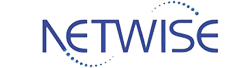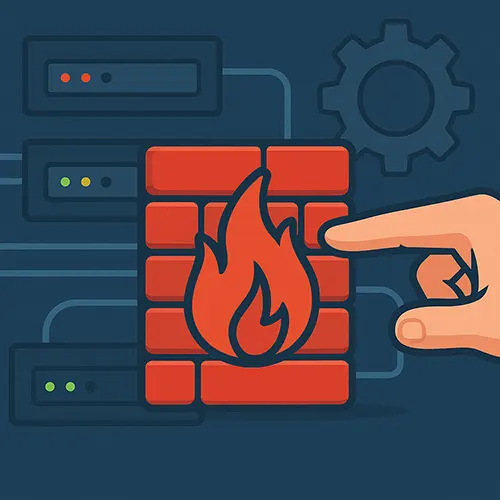What Is Fortinet Firewall Logging?
Fortinet firewall logging refers to the process of recording data on the activities occurring in your network through Fortinet’s firewalls. These logs provide detailed information about firewall activity, including data on allowed and blocked connections, network traffic patterns, intrusion attempts, and even administrative changes.
By capturing detailed logs, network administrators can:
- Identify threats: Logs contain detailed information that can help in identifying malicious activities such as unauthorized access attempts, data breaches, and DoS (Denial of Service) attacks.
- Ensure compliance: Proper logging is essential for regulatory compliance in industries like finance, healthcare, and government, where keeping track of sensitive data and ensuring proper access is crucial.
- Audit and troubleshoot: Logs provide a history of events, which helps IT teams troubleshoot network issues or analyze past incidents to prevent future disruptions.
Why Are Logs Important in Fortinet Firewalls?
Logs serve as the cornerstone for network security management. Here’s why they are indispensable:
1. Real time Threat Detection and Response:
Fortinet firewall logs allow administrators to monitor network traffic in real time. Whether it’s a brute force attack, unauthorized access, or data leakage, logs can provide early warnings, giving security teams the chance to respond before significant damage occurs.
2. Forensics and Incident Investigation :
After a security incident, logs serve as the forensic evidence that allows you to trace the origin of the attack, understand its impact, and determine how the network was compromised. For example, logs can show the sequence of events leading to a data breach, which can be critical in handling post-breach analysis and recovery.
3. Regulatory Compliance :
Various industries require organizations to maintain detailed logs to ensure compliance with standards like PCI DSS, HIPAA, GDPR, and more. By keeping logs of all activities, Fortinet firewalls assist in proving compliance during audits and meeting security governance policies.
4. Operational Efficiency :
Firewall logs are not only about security they also provide insights into network performance. By analyzing logs, administrators can identify bottlenecks, misconfigurations, or suboptimal firewall settings that might affect the network’s overall performance. This information is vital for improving efficiency.
Key Components of Fortinet Firewall Logs
When configuring Fortinet firewall logs, it is essential to understand the key components:
1. Traffic Logs :
These logs record all incoming and outgoing traffic that passes through the firewall. By analyzing these logs, administrators can detect unauthorized access, failed login attempts, or unusual traffic patterns. For example, Fortigate traffic logs allow you to see detailed records of how data is being handled by the firewall, which is critical for identifying performance bottlenecks or security concerns.
2. Security Logs :
These logs capture detailed data about security related events, such as blocked traffic, attacks, and malware attempts. They play a crucial role in detecting and mitigating threats in real-time.
3. Event Logs :
These logs capture system level events, such as configuration changes, login events, and administrative access. Event logs are important for tracking changes made to the system and for ensuring that only authorized individuals have access to modify firewall settings.
4. System Logs :
These logs provide information about the operational status of the firewall itself. This includes system errors, warnings, and informational events that help in monitoring the firewall’s health.
5. Audit Logs :
Fortinet firewalls create audit logs to track who accessed the system, what changes were made, and when these changes occurred. Audit logs are invaluable for compliance and internal investigations.
How to Configure Fortinet Firewall Logging
Configuring Fortinet firewall logging requires careful attention to detail. Below is a step by step guide to setting up logging for Fortinet firewalls:
Step 1: Enable Logging on Fortinet Firewalls
- Login to the Fortinet Firewall: Begin by logging into your Fortinet firewall device’s admin interface.
- Navigate to Log Settings: Go to the “Log & Report” section, and select “Log Settings.”
- Enable Log Storage: Choose where the logs will be stored either locally on the device or forwarded to a syslog server. It’s recommended to forward logs to an external syslog server for better performance and centralized management.
- Choose the Log Severity Level : You can define the severity level of the logs, such as Emergency, Alert, Critical, Error, Warning, Notice, Info, and Debug. The recommended level for security logs is Warning or Notice to capture essential information without overwhelming the system.
Step 2: Define Log Types
Determine which types of logs you wish to capture:
- Traffic Logs: Record traffic data, including allowed and blocked sessions.
- Event Logs: Capture all administrative activities, including login and logout events.
- Security Logs: Log all firewall-related security activities such as threat detection and intrusion attempts.
Step 3: Set Up Log Retention Policies
Define how long logs will be retained in the system. You should configure your Fortinet firewall to automatically delete or archive older logs to avoid performance degradation while complying with any regulatory requirements. Make sure to retain logs for a sufficient duration as per your organization’s compliance needs.
Step 4: Test Log Configuration
Once your settings are configured, perform a test to ensure logs are being generated correctly. You can trigger different security events (e.g., attempt to access a restricted page) to verify that the system records these events in the logs.
Best Practices for Managing Fortinet Firewall Logs
Here are some best practices for managing your Fortinet firewall logs effectively:
1. Centralized Log Management:
Use a centralized logging server (e.g., syslog server) to collect all logs from different firewalls in your organization. This will help you analyze logs from multiple devices in one place and improve incident detection and response.
2. Monitor Logs Regularly:
Set up automated alerts to monitor critical logs in real time. If an unusual activity is detected (e.g., multiple failed login attempts or abnormal traffic), security teams should be notified immediately.
3. Use SIEM Solutions:
Integrating Fortinet firewall logs with SIEM (Security Information and Event Management) systems like Splunk or ElasticSearch will allow you to correlate logs from various devices and quickly identify security incidents.
4. Log Archiving:
Archive logs in a secure location for future reference. This will help with long-term monitoring, compliance audits, and forensic investigations.
5. Implement Log Integrity Protection:
To prevent log tampering, make sure logs are protected through encryption and restricted access.
Enhancing Log Management with FortiAnalyzer
FortiAnalyzer is a powerful centralized logging and reporting solution from Fortinet that allows organizations to efficiently manage and analyze logs generated by Fortinet devices, including firewalls, switches, and access points. It provides in depth visibility into network activities, threat intelligence, and security events, enabling security teams to quickly identify, investigate, and respond to incidents.
With its advanced analytics and customizable reporting features, FortiAnalyzer enhances the ability to perform forensic investigations, monitor compliance, and streamline incident management. By integrating FortiAnalyzer with Fortinet firewalls, organizations can centralize their log data, reduce operational complexity, and ensure robust security monitoring across their entire network infrastructure.
Fortinet Firewall Logging and Compliance
Organizations must adhere to compliance standards such as PCI DSS, HIPAA, and GDPR. Fortinet firewall logging plays a vital role in these regulations by providing an audit trail of network activities. For example, PCI DSS requires that organizations store logs for at least one year, with logs being reviewed and retained for at least 90 days. Fortinet’s logging features make it easier for organizations to meet these requirements and maintain security governance.
Troubleshooting and Analyzing Firewall Logs
Analyzing Fortinet firewall logs involves reviewing both system-generated and security generated data to ensure that everything is operating as expected. If an issue arises, detailed logs allow for quick diagnosis of the cause. When reviewing logs, look for:
- Unusual traffic spikes: Could indicate a possible DDoS attack.
- Unauthorized access attempts: Indicates that someone may be trying to break into your network.
- Intrusion attempts: Identified in security logs, these need to be addressed immediately to prevent a data breach.
For even more detailed analysis, Fortigate traffic logs are incredibly valuable in helping you understand traffic patterns and pinpoint anomalies that might not be immediately obvious.
Conclusion
Fortinet firewall logging is a critical part of any network security strategy. By enabling, configuring, and properly managing your logs, you can gain invaluable insights into network activities, ensure compliance with industry regulations, and identify potential threats before they cause harm.
With the increasing complexity of cyber threats, no organization can afford to overlook the power of Fortinet firewall logging. By leveraging best practices for configuration and monitoring, you can ensure your Fortinet firewalls are working at their highest capacity to protect your network.
For those looking for a Fortinet dealer in Dubai, UAE, it’s crucial to choose a partner who understands the intricacies of Fortinet firewall logging and can assist with setup, monitoring, and troubleshooting to ensure maximum security for your network